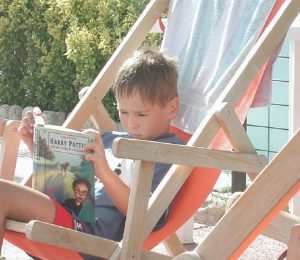Instagram is the current darling of social media, especially for the selfie-obsessed tween population who are making this photo and video sharing platform their own. Like Facebook before it (Facebook bought Instagram back in 2012), Instagram is flooded with under-age users, which contradicts Instagram’s terms of use that state users must be at least 13 years old.
I’m not here to debate the age for compliance, however; but rather why parents must talk with their children about Instagram and play an active role in monitoring their children’s account.
As parents, it is our responsibility to teach our kids to be safe and how to protect themselves. From a young age, we teach them to look both ways before crossing the street, obey traffic signals, not to talk to strangers, etc. So why is teaching online safety any less important? In my opinion, it’s not—and parents must take the initiative to familiarize themselves with Instagram or any other social platform their kids are using.
Here are a few key features parents should be aware of:
Personal Information Sharing
When setting up the account, a photo, username and profile must be completed.
Kids should stay away from using their first and last name as their username. This may seem obvious, but it’s worth repeating. A profile needs to be completed and it’s shocking the amount of personal information some kids share: the name of their school, name of their sports club, their age. Friends already know this, so it does not need to be shared, period.
It’s important to note that the profile can be seen by everyone, even if the account is set as private—another reason the profile should be kept general.
Location Sharing
Mobile devices geotag photos with the coordinates of where the photo was taken.
More times than not, photos are taken at home or at a friend’s house and kids inadvertently display this data when they post on Instagram. Even if your child is not on Instagram, they may have a friend over and photos are taken at your house and posted to the friend’s Instagram account. If the friend uses the photo map feature, the coordinates to your house will be on public display.
Photo Map shows the locations of where photos were taken. I can’t imagine any parent being okay with their child making this information public. My daughter was shocked how accurate it was when Instagram displayed where her friend lives.
Public Versus Private Accounts
Your child’s account should be set to private.
Public accounts means anyone and everyone can view your child’s feed. Instagram accounts should be set to private so that only approved users can view the feed. However, be aware that their profile can still be seen by everyone. But anyone who wants to follow your child must send a “follow request” that only the user can approve. If your child doesn’t know the person well, they should not approve the request.
Private Messaging
Instagram Direct allows users to send private messages to up to 15 users.
Your child can send and receive private images and videos to/from anyone, even if they are not following them and even if the account is set to private.
Parents need to do their due diligence to ensure that they understand what the kids are doing on social media, whether it’s Instagram, Twitter, Facebook, or another platform.
***
You don’t need to become an expert or ban social media outright. But in order to have constructive, intelligent, open discussions, parents need to be familiar with the topic at hand.
I agreed to allow my then 12-year-old daughter to have an Instagram account based on the following rules:
- Her account must be private she agrees to spot checks.
- I know her password at all times.
- No personal information is shared at any time.
- She keeps selfies to a minimum
- Location services are turned off.
- Photo Map is not used.
- She only follows people she knows well.
- If she has nothing nice to say, she doesn’t say anything at all.
I love Instagram as much as the next person, but one must learn to use it properly and safely. We wouldn’t leave our kids to figure out how to drive a car or ride a bike on their own would we? Then why are we allowing our kids to be left to their own devices when it comes to online activities? What rules, if any, do you have with your children when it comes to Instagram?
Wendy Morelli is the co-founder of Tweenhood, an online magazine for parents of tweens.
This article first appeared on Tweenhood.ca.
READ MORE LIKE THIS:
Did you know 70% of teens have been harrassed online? Read about how to prevent and protect your child from cyberbullying.
If you’re concerned about possible radiation effects of wireless technology, read more about the dangers and about wireless safety tips for parents.
Even homework involves screen time these days. Try 9 ways to motivate inactive kids to get moving. (We could use some of them ourselves!)
Sign up for our newsletters to get parenting and family fun articles delivered to you!